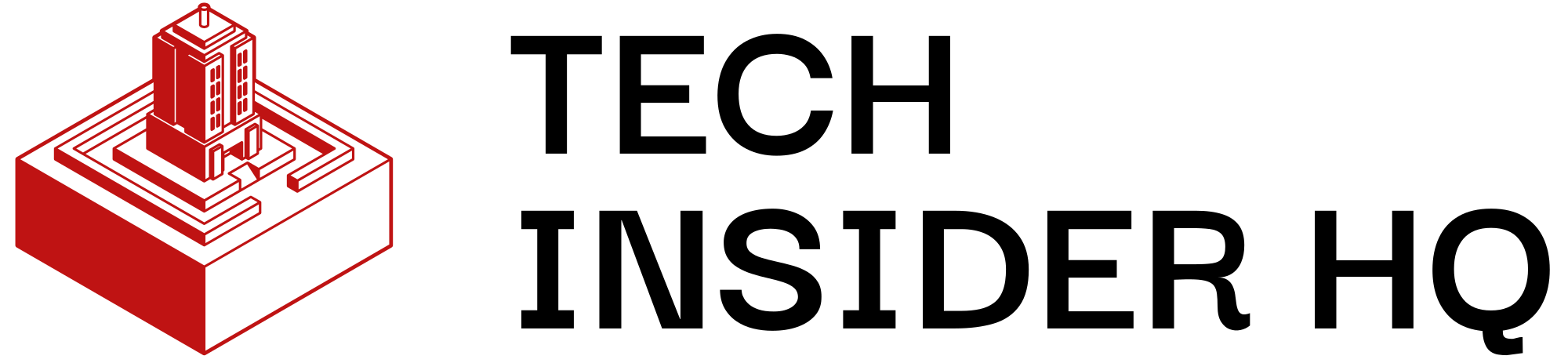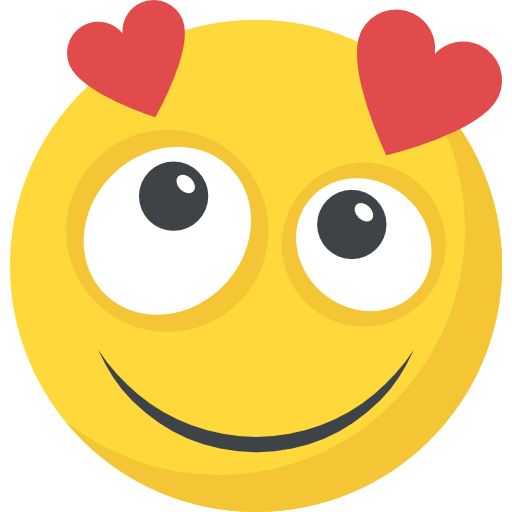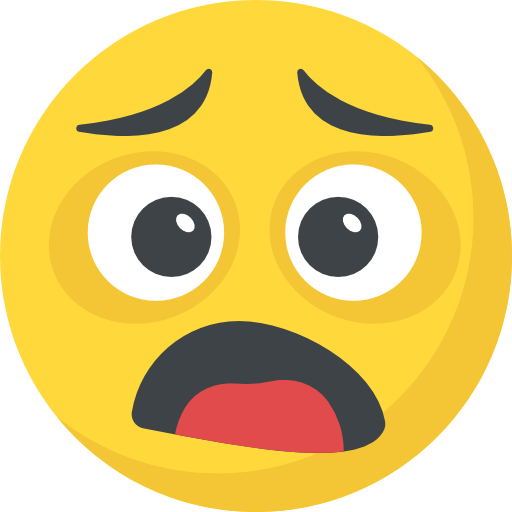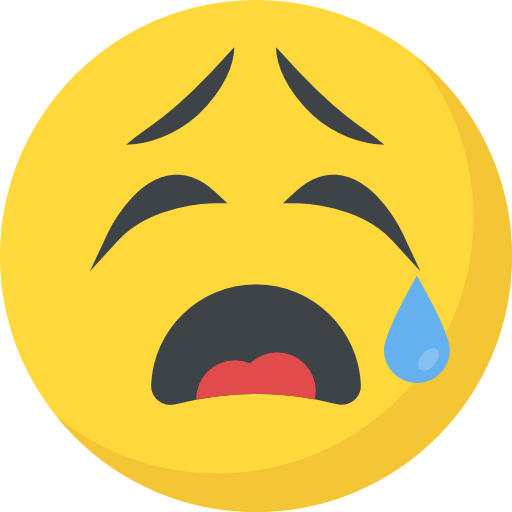Now Reading: Microinteractions in Interfaces: The Small Details That Make a Big Difference
-
01
Microinteractions in Interfaces: The Small Details That Make a Big Difference
Microinteractions in Interfaces: The Small Details That Make a Big Difference
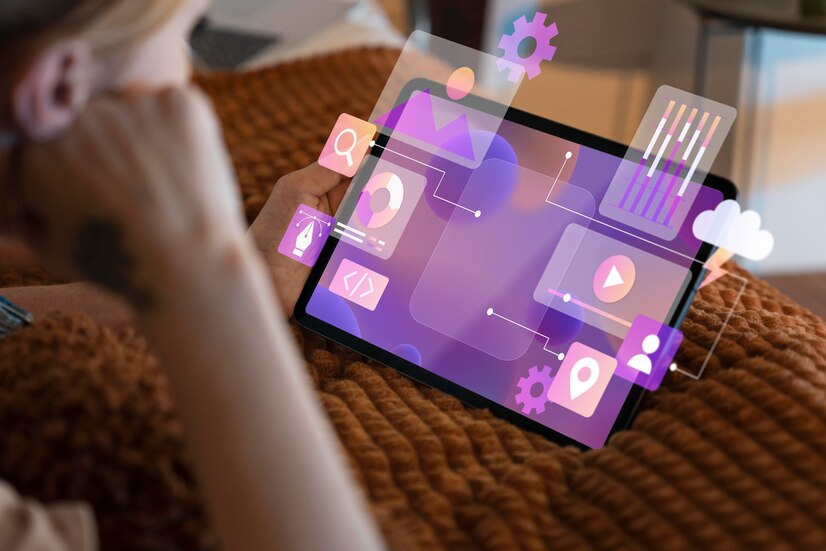
Ever wonder why some apps or websites just feel right? Why navigating through a social media platform or a mobile game feels effortless and even fun? A lot of it comes down to microinteractions—the small, often overlooked details that make the user experience smooth, intuitive, and sometimes even delightful. These tiny interactions happen during moments like toggling a switch, sliding through a carousel, or receiving a notification. They are subtle yet impactful, shaping how users perceive and engage with digital products.
Microinteractions aren’t just for adding flair or breaking the monotony; they’re strategic design elements crafted to guide users, confirm actions, and evoke emotions. When well-designed, microinteractions make interfaces feel alive and responsive, transforming mundane tasks into engaging experiences. Think about the satisfying feeling when you “like” a post and see a quick animation or hear a positive chime; these are microinteractions working behind the scenes to make digital interactions feel human and relatable.
So, what exactly are microinteractions? Simply put, they are small moments that occur during user interactions—like clicking, swiping, typing, or waiting—that serve a purpose beyond their immediate function. For example, a password field that shows a checkmark when the password criteria are met, or a spinning loader indicating progress, are microinteractions designed to inform, entertain, or reassure.
These tiny design elements are crucial because they contribute to the overall user experience (UX). When microinteractions are thoughtfully implemented, they help users feel more confident navigating an interface. They reduce ambiguity, provide instant feedback, and make digital environments feel more human. In a sense, they act as the nuances that elevate a basic interface into a polished and user-friendly product.
Moreover, microinteractions can foster emotional connection. Simple animations, sound effects, or playful visual cues send subtle signals that a product is considerate and engaging. They can create a sense of delight, humor, or satisfaction, which encourages users to stay longer and return more often. Because these interactions are often quick and immediate, they can leave strong impressions even if users aren’t consciously aware of them.
One of the greatest strengths of microinteractions is their ability to guide users seamlessly through complex tasks. For instance, when filling out a form, microinteractions can alert users to errors instantly with gentle shake animations or color changes, reducing frustration. When a user completes a goal, such as booking a ticket or sending a message, microinteractions like a confetti animation or a success message reinforce that accomplishment.
And it’s not just about aesthetics — microinteractions also serve important usability functions. They can confirm actions, provide status updates, and signal errors or warnings. This instant feedback keeps users informed and reduces cognitive load, making the overall experience smoother and more intuitive.
Designing microinteractions involves understanding user psychology as well. It’s about adding those small touches that make interactions feel natural and satisfying. For example, a well-placed hover effect can indicate clickable elements, or a subtle vibration can provide tactile feedback on mobile devices. When these small cues are aligned with user expectations, they significantly improve usability.
In addition, microinteractions can be a powerful branding tool. Custom animations or sounds can reflect a product’s personality and tone. A playful startup may incorporate humorous microinteractions to appear friendly and fun, while a financial app might focus on crisp, professional cues to evoke trust and reliability.
It’s important to remember that microinteractions need to be carefully balanced. Overdoing animations or sound cues can lead to clutter and annoyance. Designers should aim for subtlety and purpose—enhancing the experience without overwhelming users. When microinteractions are too loud or distracting, they undermine the very user experience they seek to improve.
Good microinteractions are often invisible unless you look for them. They become a subconscious part of interacting with a product—smooth, effortless, and almost automatic. When designed well, users don’t notice these details, but they feel the difference in their overall satisfaction.
On the flip side, poorly executed microinteractions can frustrate users. For example, an unresponsive button animation, or a loading indicator that never stops, can cause confusion and annoyance. That’s why testing and iterating are essential to ensure microinteractions serve their intended purpose.
Ultimately, microinteractions are about humanizing digital products. They bridge the gap between cold technology and human emotions, making interactions feel more natural and enjoyable. By paying attention to these tiny details, designers can craft interfaces that not only work well but also feel good to use.
In the next section, we’ll explore how to make every click count by designing microinteractions that genuinely improve usability and user satisfaction. We’ll look at practical tips, real-world examples, and common pitfalls so that you can start integrating impactful microinteractions into your own projects.
Making Every Click Count: How Thoughtful Microinteractions Improve Usability and User Satisfaction
Now that we’ve established what microinteractions are and why they matter, let’s get into how to make them work for you. The goal is simple: each microinteraction should serve a purpose, whether that’s offering feedback, guiding users, or adding a touch of delight. Here’s how to approach that.
First, identify the key points of interaction within your design. These are moments where users perform an action, like pressing a button, submitting a form, or switching a setting. These touchpoints are prime opportunities to introduce microinteractions that enhance clarity and satisfaction.
Second, focus on providing clear feedback. When a user clicks a button, they should instantly know that their action is registered. A subtle animation, color change, or a small message can do the trick. For instance, a button that slightly enlarges on hover or click reassures the user that their input was recognized.
Third, consider loading states. When an action takes some time—like uploading a photo or fetching data—using microinteractions like spinners, progress bars, or animated dots can reassure the user that the process is ongoing. Without such cues, users might think the app is frozen or broken.
Fourth, use microinteractions to reduce errors or confusion. For example, real-time validation in a form can alert users if they’ve missed a required field or entered an invalid email. This prevents frustration and streamlines the task.
Fifth, add tiny touches that make interactions more engaging without being distracting. For example, when a user favorites a post, a quick heart animation or a satisfying sound can elevate the experience from mundane to memorable.
Sixth, make microinteractions contextually relevant. Ensure that they align with your brand tone and match user expectations. A health app might incorporate calming animations, while a gaming interface might lean into energetic and playful cues.
Seventh, test different microinteractions with real users. Observe how they respond—are the animations clear? Are the sounds pleasant? Do microinteractions prolong engagement or cause confusion? Using user feedback helps refine your approach.
Eighth, keep microinteractions consistent across your product. If clicking a checkbox triggers a sliding animation in one part of your app, maintain that pattern elsewhere. Consistency builds familiarity and reduces cognitive load.
Ninth, strike a balance between subtlety and visibility. Microinteractions should be noticeable enough to inform and delight but not so loud that they distract or annoy users. This careful calibration makes for a polished and elegant experience.
Tenth, prioritize performance. Overly complex microinteractions can slow down your interface, especially on mobile devices. Optimize animations and assets to ensure they’re smooth and fast, preserving user trust.
Now, let’s look at some concrete examples of effective microinteractions in action:
- Twitter’s Liking Animation: When users tap the heart icon, it briefly enlarges and fills with color, providing immediate feedback and a sense of satisfaction.
- LinkedIn’s Endorsement Confetti: When endorsing skills, a tiny confetti animation appears, adding a celebratory feeling to the achievement.
- Instagram’s Swipe Refresh: Pull-to-refresh displays animated arrows and a spinner, reassuring users that new content is loading.
- Apple’s Sleep/Wake Button: Slight haptic feedback when pressing the home or sleep button enhances the tactile experience.
- Google Search: When a user deletes a search query, a smooth fade-out animation confirms the action quietly.
These examples show that microinteractions can be both functional and delightful, creating a more engaging user journey. The key is purposeful design—each microinteraction should serve a clear purpose, whether for feedback, guidance, or fun.
However, there are pitfalls to watch out for. Overusing microinteractions can lead to clutter and confusion, making an interface feel overwhelming. Lazy or inconsistent implementation can also backfire, causing annoyance or breaking immersion. Remember, subtlety and consistency are your friends in microinteraction design.
Additionally, a lack of accessibility considerations can make microinteractions less inclusive. For example, relying solely on color changes can be problematic for color-blind users. Incorporate multiple cues like sounds, vibrations, or ARIA labels to ensure everyone benefits from these small but impactful details.
Keep in mind that microinteractions are not standalone features; they must be integrated seamlessly into the overall user experience. Cohesive design choices ensure microinteractions reinforce your product’s voice, tone, and purpose.
Finally, always gather user feedback after implementing microinteractions. Pay attention to how users respond—are they confused? Do they seem more engaged? Use this insight to iterate and improve. Remember, microinteractions live and breathe with your users’ evolving needs.
In summary, well-thought-out microinteractions can dramatically improve usability and satisfaction by providing instant feedback, guiding users, and adding joy to routine interactions. Focus on purpose, consistency, subtlety, and testing to create a seamless experience.
As you incorporate microinteractions into your designs, think beyond their visual appeal—consider how each small detail impacts the user’s journey. When done right, these tiny touches can transform a good interface into a great one, driving engagement and fostering loyalty.
In the end, the smallest details often make the biggest difference. Whether it’s a delightful animation, a clever sound, or a tiny confirmation message, microinteractions are the secret sauce behind intuitive, responsive, and enjoyable digital experiences. Embrace them, refine them, and watch your users thank you with their continued trust and enthusiasm.